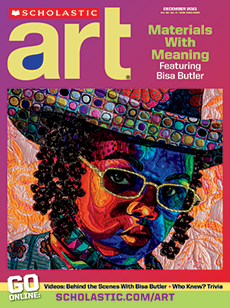Skills Sheets
(10)
Skills Sheets
(10)
Skills Sheets
(10)
Skills Sheets
(10)
Skills Sheets
(10)
Skills Sheets
(10)
Skills Sheets
(10)
Skills Sheets
(10)
Skills Sheets
(10)
Skills Sheets
(10)
Lesson Plan
(2)
Lesson Plan
(2)
Text-to-Speech