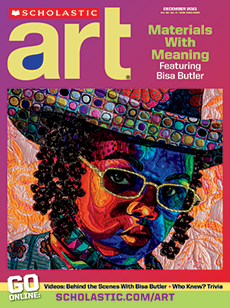Explore how new technology has transformed animation.
Learn how animators add warm light, sparkling seas, and vibrant color to this summer adventure.
Skills Sheets (11)
Skills Sheets (11)
Skills Sheets (11)
Skills Sheets (11)
Skills Sheets (11)
Skills Sheets (11)
Skills Sheets (11)
Skills Sheets (11)
Skills Sheets (11)
Skills Sheets (11)
Skills Sheets (11)
Lesson Plan (5)
Lesson Plan (5)
Lesson Plan (5)
Lesson Plan (5)
Lesson Plan (5)
Analyze how artists use new animation technology to bring Star Wars to TV.
Skills Sheets (11)
Skills Sheets (11)
Skills Sheets (11)
Skills Sheets (11)
Skills Sheets (11)
Skills Sheets (11)
Skills Sheets (11)
Skills Sheets (11)
Skills Sheets (11)
Skills Sheets (11)
Skills Sheets (11)
Lesson Plan (5)
Lesson Plan (5)
Lesson Plan (5)
Lesson Plan (5)
Lesson Plan (5)
Use what you’ve learned about animation to develop your own animated story in a hands-on project.
Videos (1)
Skills Sheets (2)
Skills Sheets (2)
Lesson Plan (4)
Lesson Plan (4)
Lesson Plan (4)
Lesson Plan (4)
New regulations might pull the plug on neon art.
Skills Sheets (1)
Lesson Plan (1)
Check out an exclusive interview with Walt Feimer about his job as a science animator.
Videos (1)
Skills Sheets (1)
Lesson Plan (1)
Discover how a student artist poses questions about pollution.
Videos (1)
Skills Sheets (1)
Read a short art news story about artwork featured in the new Moynihan Train Hall.
Skills Sheets (1)
Read a short art news story about a mural by Jessie Unterhalter and Katey Truhn.